For my graduation assignment for my Software Engineering study at the University of Applied Sciences in Amsterdam I did an internship at the Kabisa B.V. company. During the internship I worked on a singular research and development assignment. The graduation assignment was about headless architecture in the context of e-commerce applications. For the assignment I performed research about what headless architectures are, how they compare to traditional (monolithic) architectures and when which solution is applicable when it comes to an e-commerce system.
Technologies & Frameworks
- Next.js (Commerce) Framework
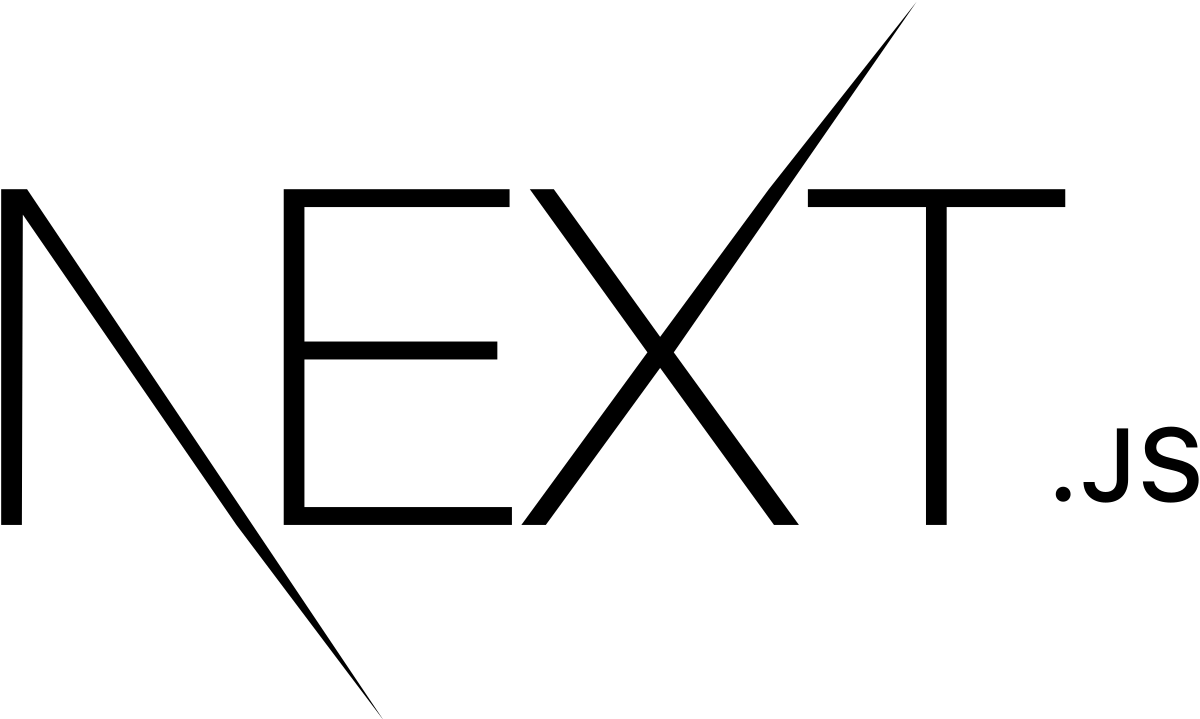
- React.js web framework
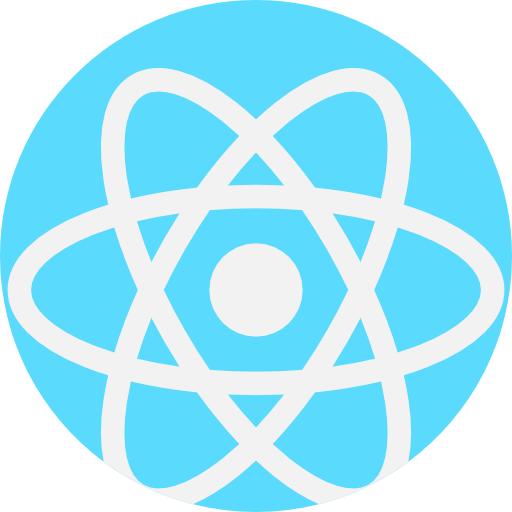
- Shopify

- TypeScript

- GraphQL
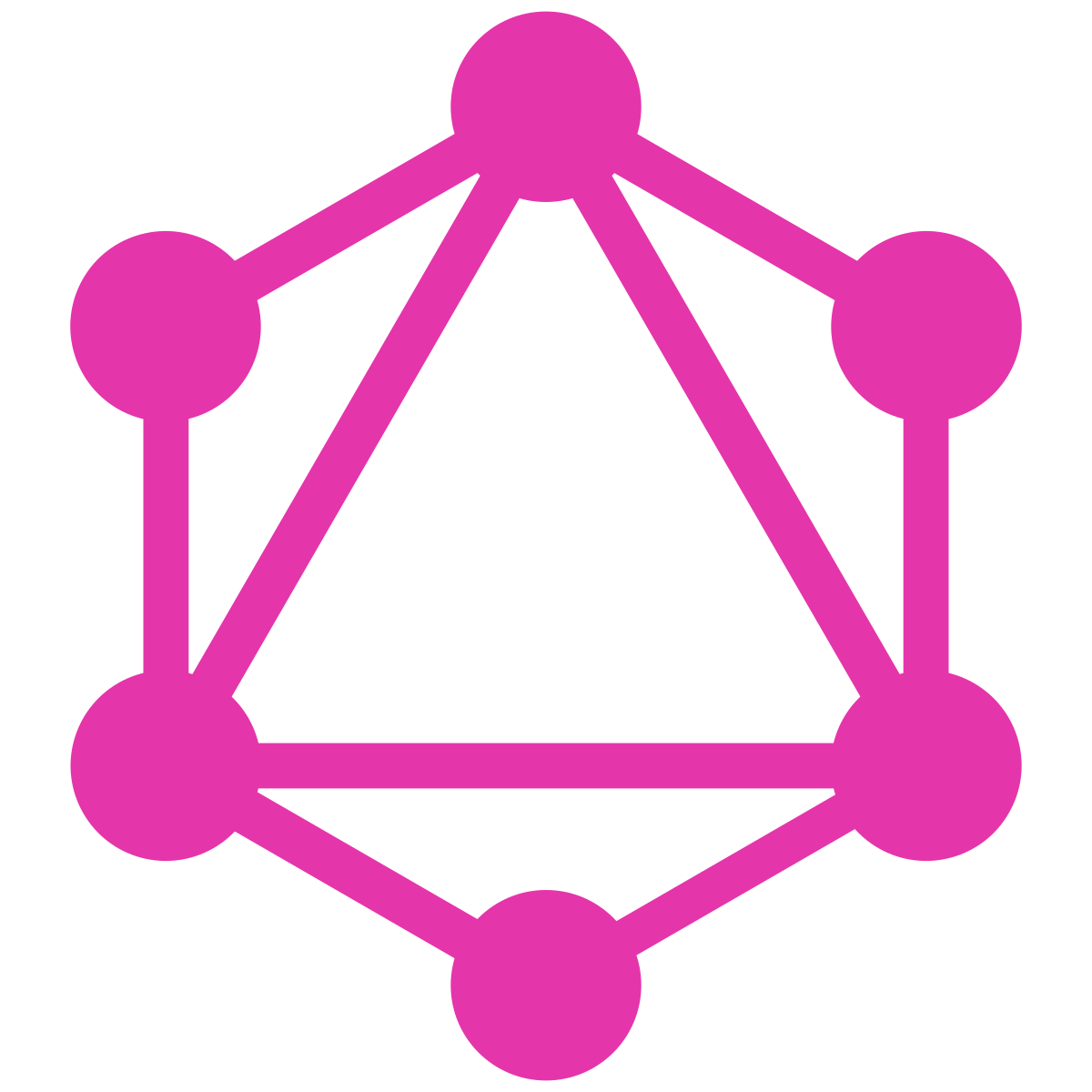
- TailwindCSS

- Vercel deployment platform
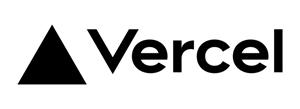
- Progressive Web Application

Summary
Based on the initial research I gathered technical and client oriented requirements from within the Kabisa organisation for such an e-commerce system. Based on the collected requirements I compared potential headless e-commerce platforms and compatible front-end web frameworks to build headless e-commerce systems with. Based on the research results, the requirements from within the organisation and further knowledge of the e-commerce market of the product owner a definitive combination of headless e-commerce platform and compatible front-end web framework was chosen to realize the proof of concept with. Finally, an article was written summarizing the findings of the research on the Kabisa website. This article was also proposed and accepted by the popular dutch business and e-commerce website named Emerce. There the article has racked up more than 25k reads.
During the development phase of the proof of concept I adhered to an Agile Scrum methodology and worked on the product in 4 sprints of 2 weeks during which I performed all development and scrum tasks like sprint plannings, demo's, retrospectives completing user stories, writing tests and making the project available via internet for demonstration purposes using CI/CD.
The proof of concept product turned out to be a blazing fast e-commerce website using the most modern web-development techniques and technologies among which are Next.js, GraphQL, PWA and more!
Screens
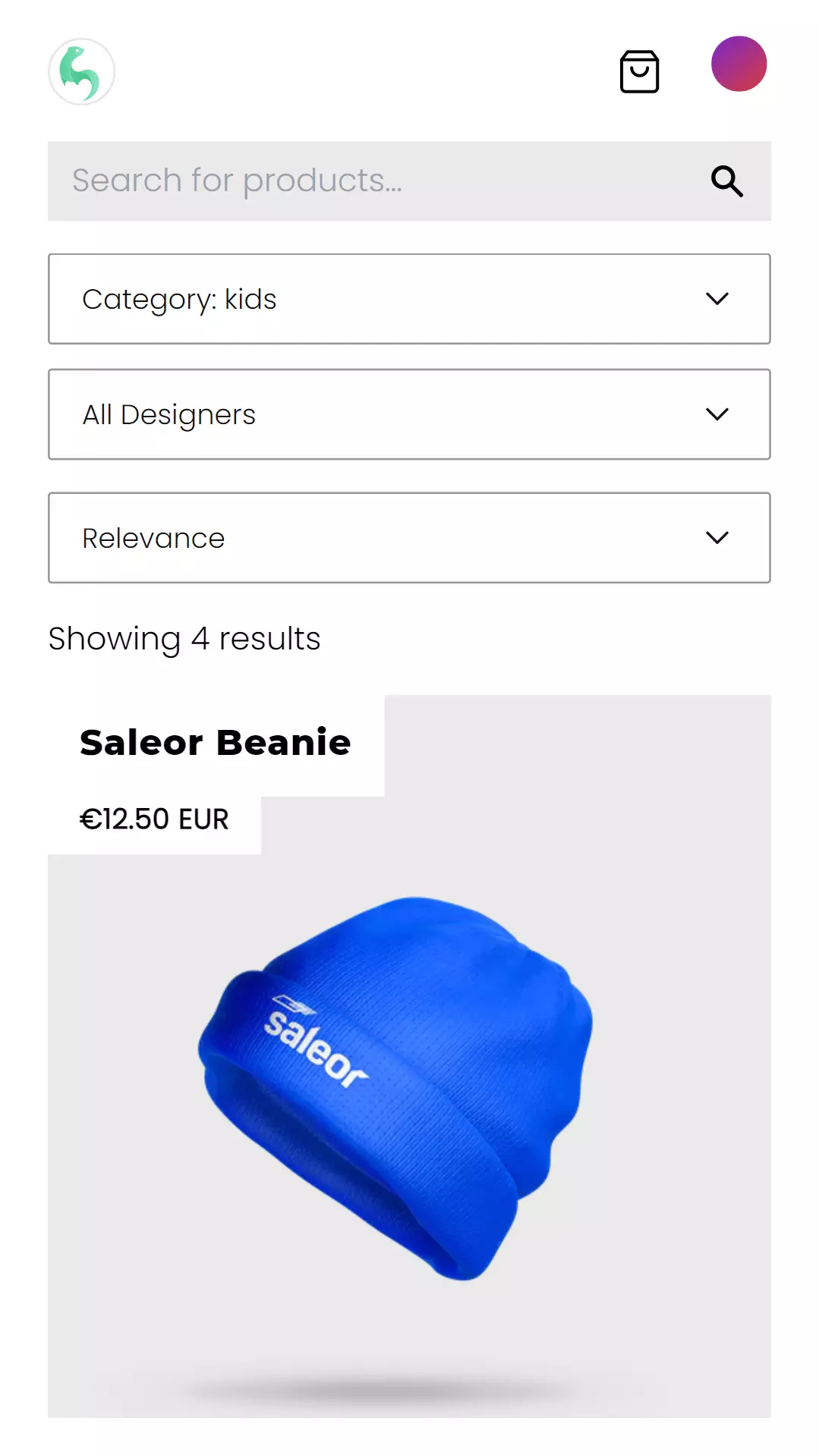
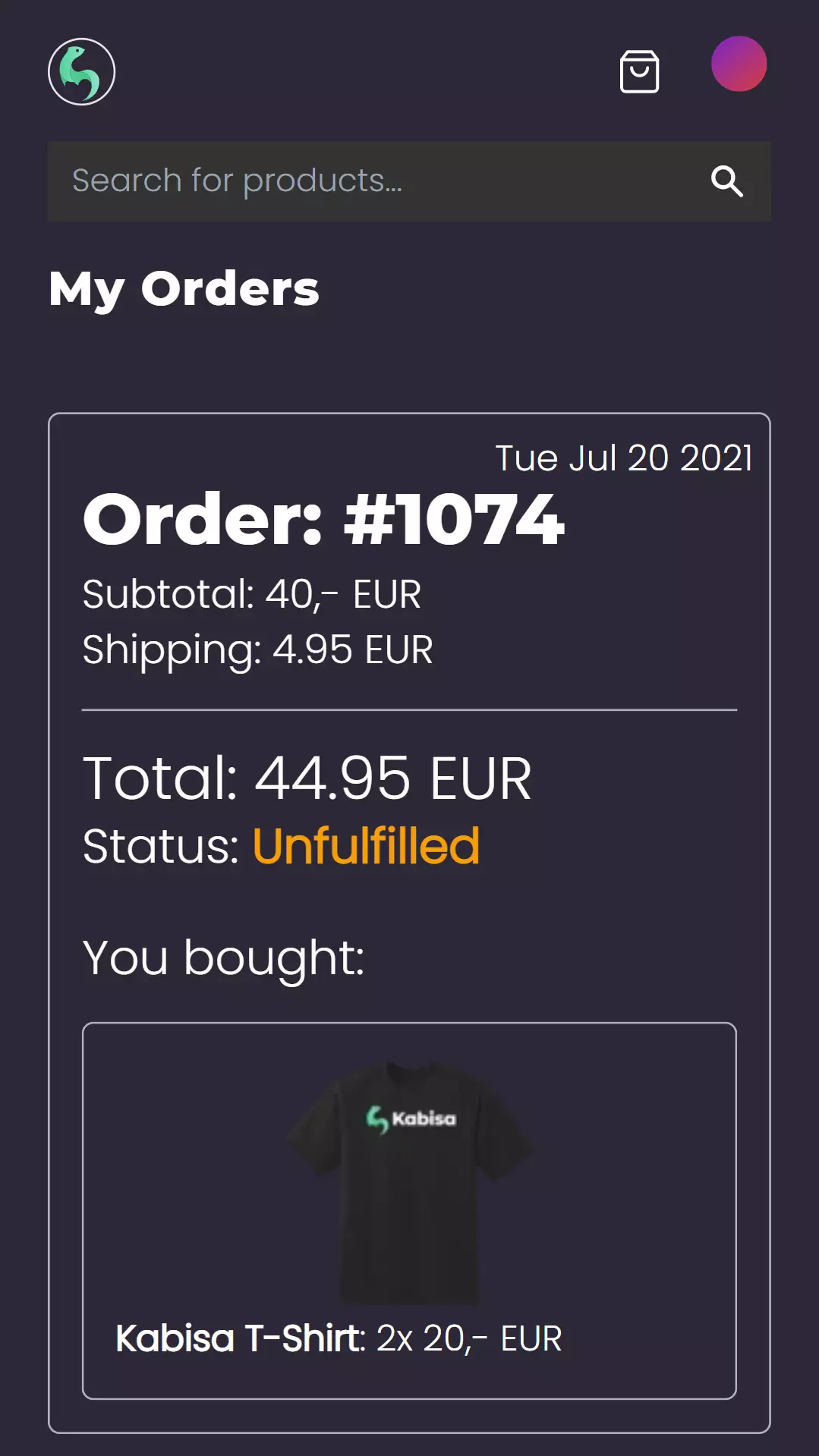
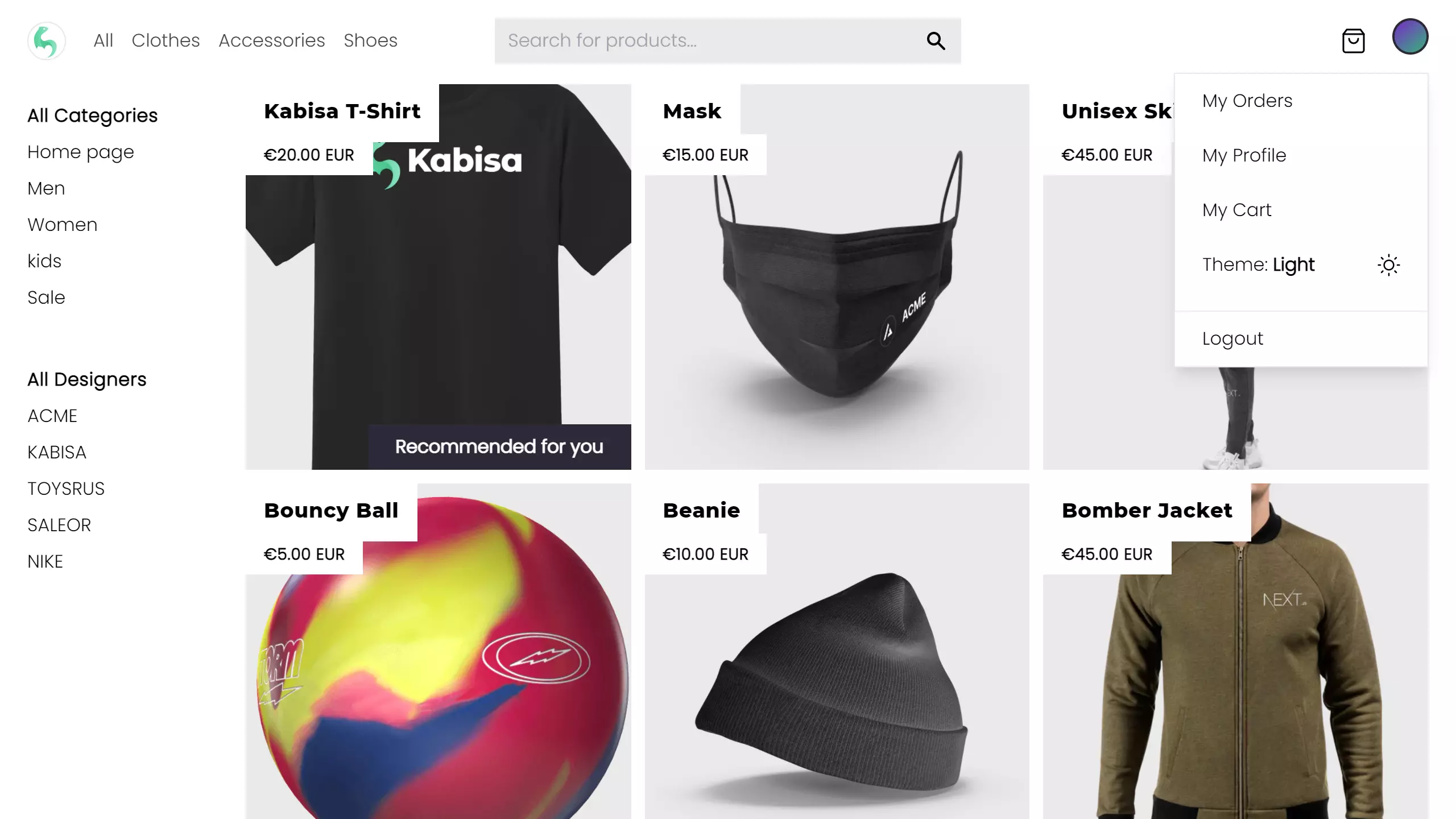
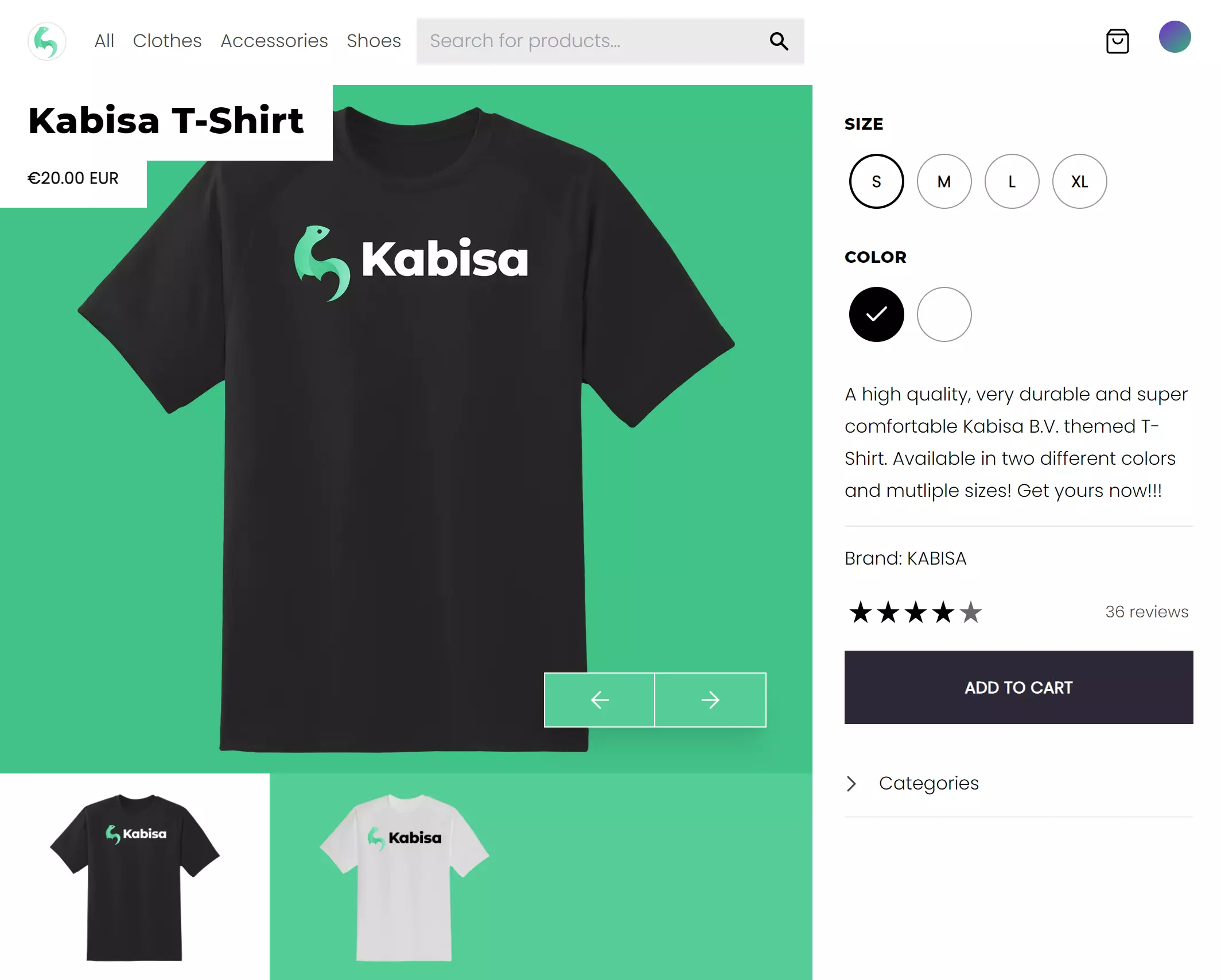
Techniques & Libraries
- NodeJS
- JSON
- GraphQL
- Yarn
- Jest Unit testing
- Cypress E2E testing
- ESLint
- Github Actions
- Lighthouse Audits
Code Snippets
The following are some code snippets of pieces of code I'm proud of from this project. The snippets demonstrate clean, concise and powerful code. (Code has been compacted)
My Orders page
The My Orders page is responsible for displaying all past orders to any logged-in user. The past orders are retrieved using
client-side rendering and the page feature s infinite scrolling.
export default function Orders(): JSX.Element {
const [cursor, setCursor] = useState<string | null>(null);
const [orders, setOrders] = useState<OrderEdge[]>([])
const [atBottom, setAtBottom] = useState<boolean>(false)
const [hasLoaded, setHasLoaded] = useState<boolean>(false)
const router = useRouter()
const { data, isLoading } = useCustomerOrders({ numberOfOrders: 10, cursor } )
useEffect(() => { // When scrolled to bottom, if there are more items available, load them by setting new cursor
if (atBottom) {
if (orders.length && data?.orders.pageInfo.hasNextPage) {
void router.push({ pathname: router.pathname }, undefined, { shallow: true }) // Trigger loader
setCursor(orders[orders.length - 1].cursor)
}
}
setAtBottom(false)
}, [atBottom, data?.orders.pageInfo.hasNextPage, orders, orders.length, router])
useEffect(() => { // Append new orders to previous orders
if (!data?.orders.edges) return;
setHasLoaded(true)
setOrders(prevOrders => [...prevOrders, ...data.orders.edges])
}, [data?.orders.edges])
useEffect(() => { // Scroll eventListener for when at bottom of list
const footer = document.getElementsByTagName('footer')[0]
const scrollListener = throttle(function () {
if ((window.innerHeight + window.scrollY) >= (document.body.offsetHeight - footer.offsetHeight)) {
setAtBottom(true);
} }, 500);
window.addEventListener('scroll', scrollListener)
return function cleanup() {
window.removeEventListener('scroll', scrollListener)
}
}, [])
return (
<Container>
<Text variant="pageHeading">My Orders</Text>
<div className="flex-1 pt-4 lg:px-24 sm:px-12 flex flex-col flex-wrap 2xl:flex-row justify-center md:items-start gap-4 items-center">
{!isLoading || hasLoaded ? <>
{orders.length ? orders.map((order) => (
<OrderCard key={order.node.id} order={order}/>
))
:
<div className="flex-1 px-4 py-24 sm:p-24 self-center flex flex-col justify-center items-center ">
<span
className="border border-dashed border-secondary rounded-full flex items-center justify-center w-16 h-16 p-12 bg-primary text-primary">
<Bag className="absolute"/>
</span>
<h2 className="pt-6 text-2xl font-bold tracking-wide text-center">
No orders found
</h2>
<p className="text-accent-6 px-10 text-center pt-2">
Biscuit oat cake wafer icing ice cream tiramisu pudding cupcake.
</p>
</div>
}
</>
: loadingPlaceholder }
</div>
</Container>
)
}
OrderCard component
This code snippet demonstrates the OrderCard component which is displayed as each individual past order of a logged in user.
The component takes a single Order object as property to present in the DOM towards the user.
const OrderCard: FC<Props> = ({order}) => {
const handleScroll = (event: React.UIEvent<HTMLElement>) => {
const target = event.target as HTMLElement
const scrolledToBottom = target.scrollTop === (target.scrollHeight - target.offsetHeight)
const scrolledToTop = target.scrollTop === 0
scrolledToBottom ? target.classList.add(s.atBottom) : target.classList.remove(s.atBottom)
scrolledToTop ? target.classList.add(s.atTop) : target.classList.remove(s.atTop)
};
return (
<div className={s.orderCard}>
<h1 className={s.orderName}>Order: {order.node.name}</h1>
<p className={s.orderSubTotal}>Subtotal: {displayAmount(order.node.subtotalPriceV2?.amount)} {order.node.subtotalPriceV2?.currencyCode}</p>
<p className={s.orderShipping}>Shipping: { order.node.totalShippingPriceV2.amount !== "0.0" ? ( `${displayAmount(order.node.totalShippingPriceV2.amount)} ${order.node.totalShippingPriceV2.currencyCode}` ) : <span className={s.freeShipping}>Free</span> }</p>
<hr className={s.ruler}/>
<p className={s.orderTotal}>Total: {displayAmount(order.node.totalPriceV2.amount)} {order.node.totalPriceV2.currencyCode}</p>
<p className={s.orderStatus}>Status: <span
className={order.node.fulfillmentStatus.toLowerCase() == 'fulfilled' ? s.fulfilled : ''}>{capitalize(order.node.fulfillmentStatus)}</span>
</p>
<p className={s.orderDate}>{new Date(Date.parse(order.node.processedAt)).toDateString()}</p>
<br/>
<p className={s.orderProducts}>You bought:</p>
<div className={`${s.orderItems} ${s.atTop} ${order.node.lineItems.edges.length < 4 ? s.atBottom : ''}`} onScroll={handleScroll}>
<section className={s.fadein}/>
{order.node.lineItems.edges && order.node.lineItems.edges.map((product) => (
<div className={s.orderItem} key={product.node.variant?.id}>
<a href={`/product/${product.node.variant?.product.handle || ''}`}>
<img className={s.itemImage} src={product.node.variant?.product.images.edges[0].node.transformedSrc || placeholderImg} alt={product.node.variant?.product.images.edges[0].node.altText || 'Product image'}/>
<span className={s.variant}>{product.node.variant?.product.title}</span>
</a>
<span className={s.amount}>: {product.node.quantity}x {displayAmount(product.node.variant?.priceV2.amount)} {product.node.variant?.priceV2.currencyCode}</span>
</div>
))}
<section className={s.fadeout}/>
</div>
</div>
)
}
Homepage component
This code snippet demonstrates static site generation with Next.js using the getStaticProps method. Also incremental
static site generation is demonstrated using the revalidate property. Products, pages, categories and brands are retrieved
from the shopify back-end system and then the page is statically generated.
export async function getStaticProps({
preview,
locale,
locales,
}: GetStaticPropsContext) {
const config = { locale, locales }
const productsPromise = commerce.getAllProducts({
variables: { first: 12, sortKey: 'UPDATED_AT', reverse: true },
config,
preview,
})
const pagesPromise = commerce.getAllPages({ config, preview })
const siteInfoPromise = commerce.getSiteInfo({ config, preview })
const { products } = await productsPromise
const { pages } = await pagesPromise
const { categories, brands } = await siteInfoPromise
return {
props: {
products,
categories,
brands,
pages,
locale,
},
revalidate: 60,
}
}
export default function Home({
products,
categories,
brands
}: InferGetStaticPropsType<typeof getStaticProps>) {
const productsWithRecommendation = useProductsWithRecommendation(products);
return (
<>
<HomeAllProductsGrid
products={productsWithRecommendation}
categories={categories}
brands={brands}
/>
</>
)
}
