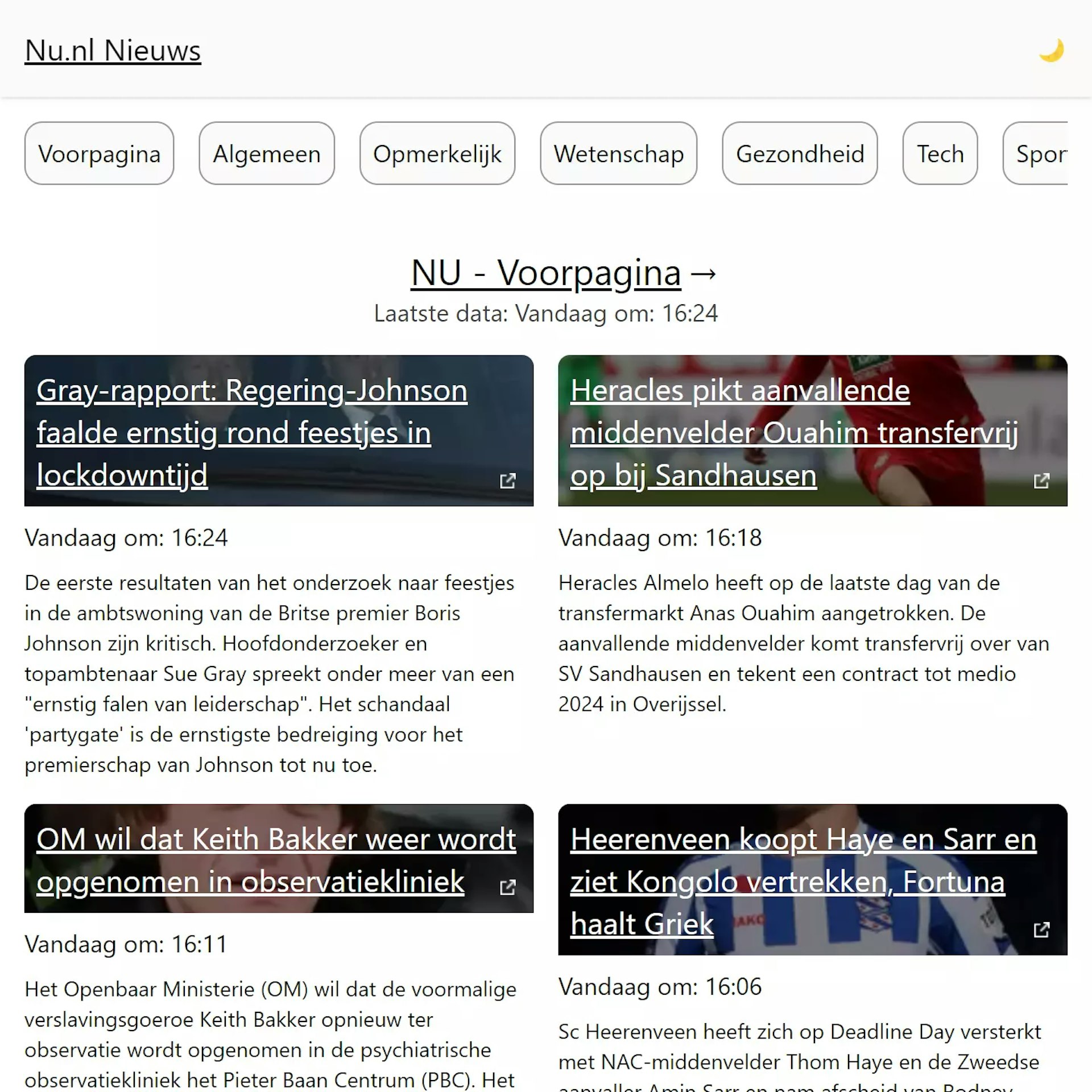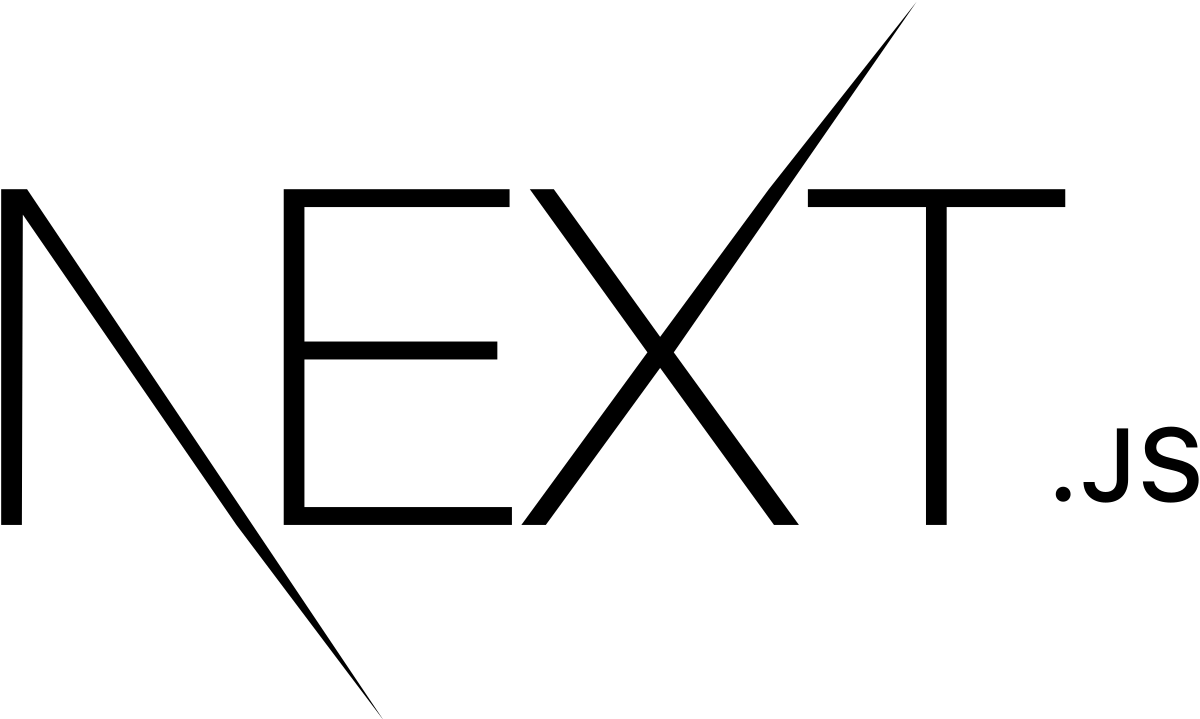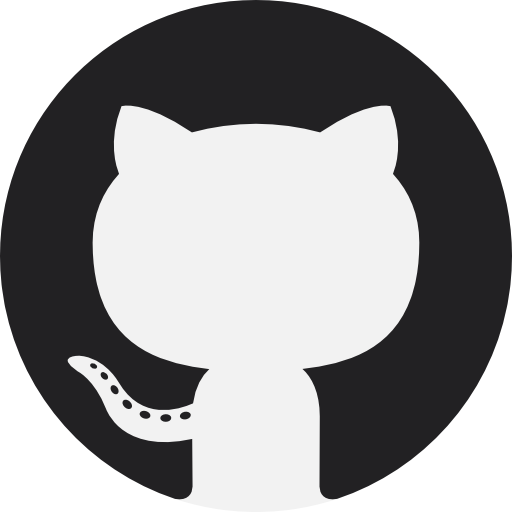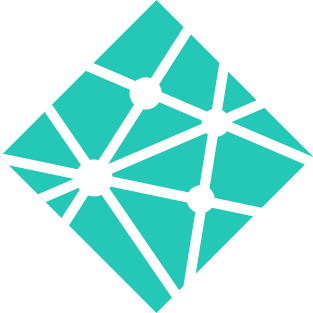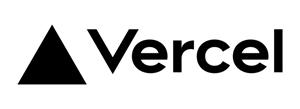This project was a learning experience and a good example of how to use Next.js to generate multiple pages. This project demonstrates how to use the Next.js framework to render multiple pages from an external data source. The data source originates from the nu.nl website's xml feeds which are consumed by the application and converted to JSON for internal use.
Technologies & Frameworks
Summary
This project is a clone of the nu.nl news website. It uses the nu.nl RSS feeds as the data source. The RSS feeds are converted to JSON and used to generate pages for each news category. They are all server side or statically rendered using the Next.js framework. Thanks to its static nature the application is extremely fast and easy to deploy using different hosting services like Vercel and Netlify. All pages are rendered at build time, served from a global CDN and cached using a service worker also supporting Progressive Web Application functionalities like caching and offline fallback support. I've had varying experience with different services regarding stability and built times. Vercel seems to be the fastest and most reliably for Next.js based applications by far.
Data not included in the RSS feeds, like the contents of actual stories are retrieved using the
Whatever Origin website's API. This is a service that allows you to access the contents of an
external resource without encountering the same-origin policy.
UPDATE 2023: The previously mentioned CORS proxy Whatever Origin API has since experienced down time and periods of unreliability and high latency. Since then I've created my own alternative for this built using Next.js. It's features an identical Api and is way faster and more reliable. Check it out here: everyorigin.jwvbremen.nl
Screens
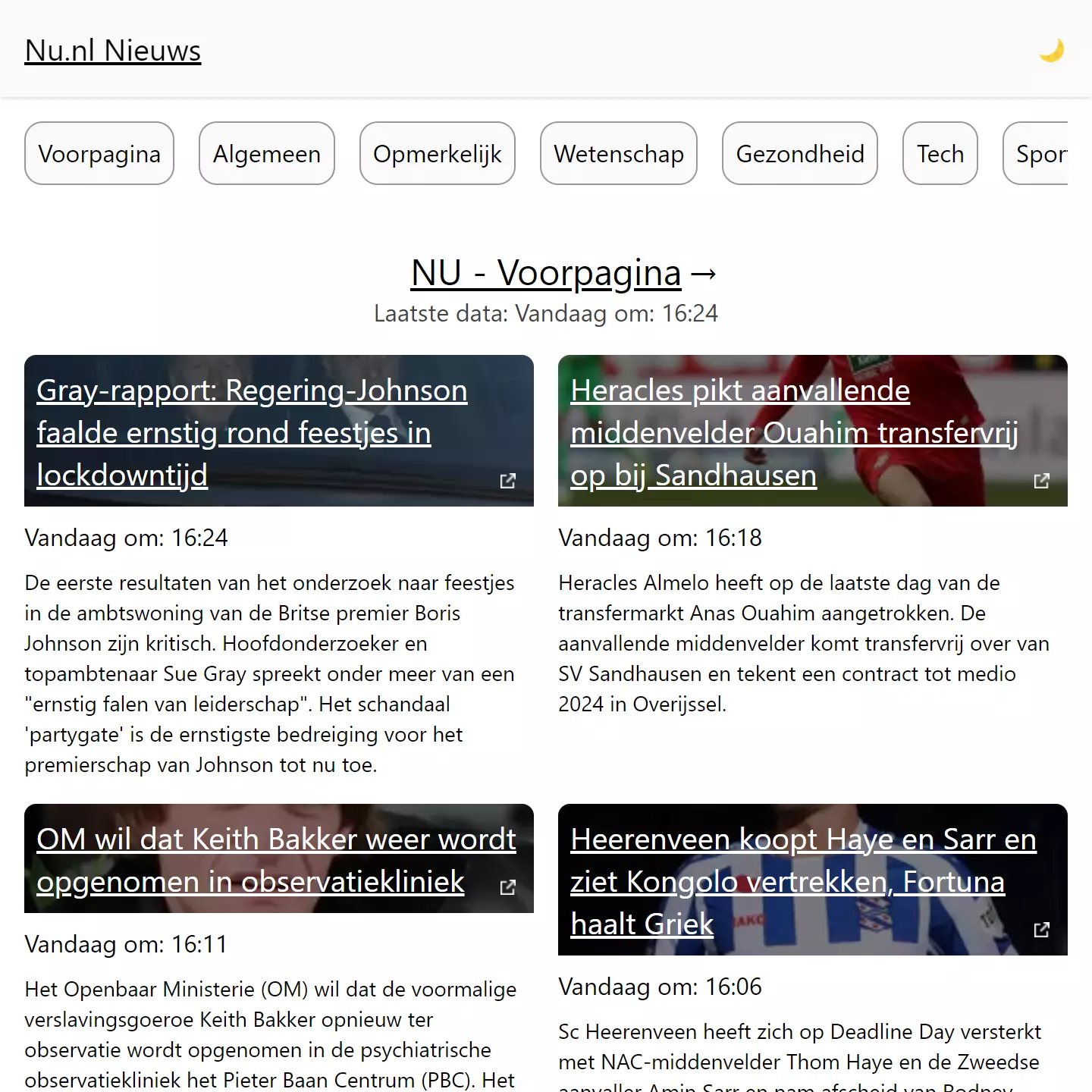
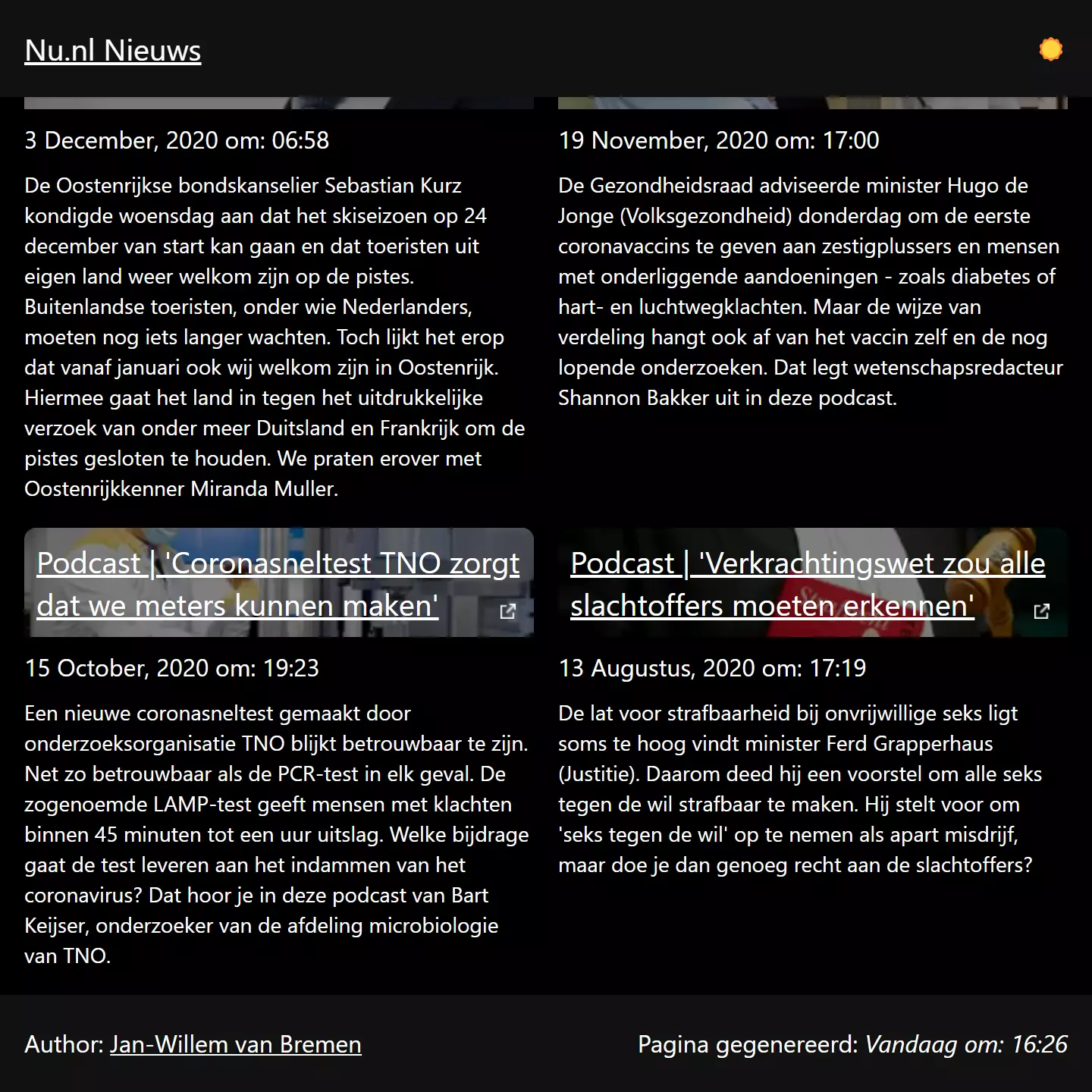
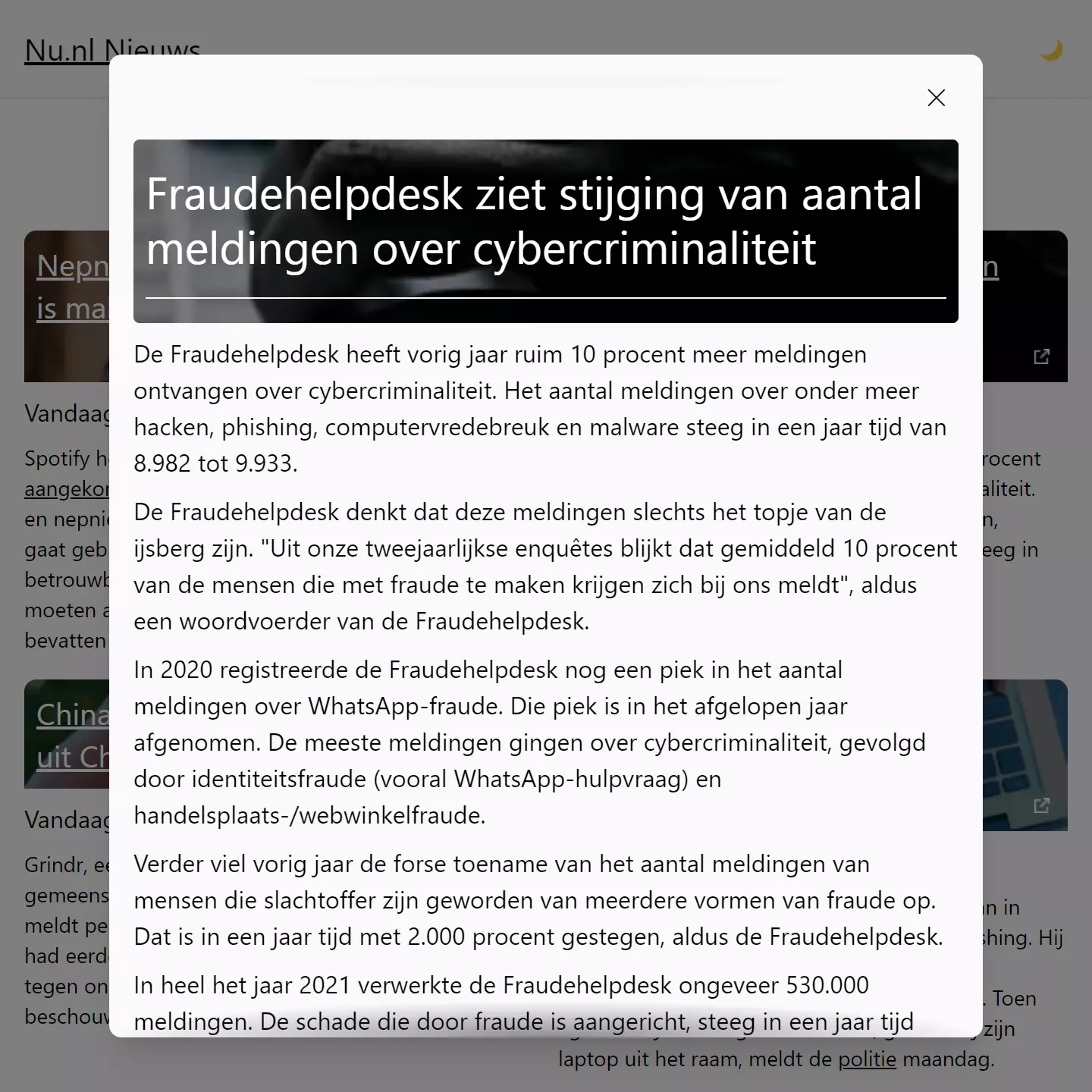
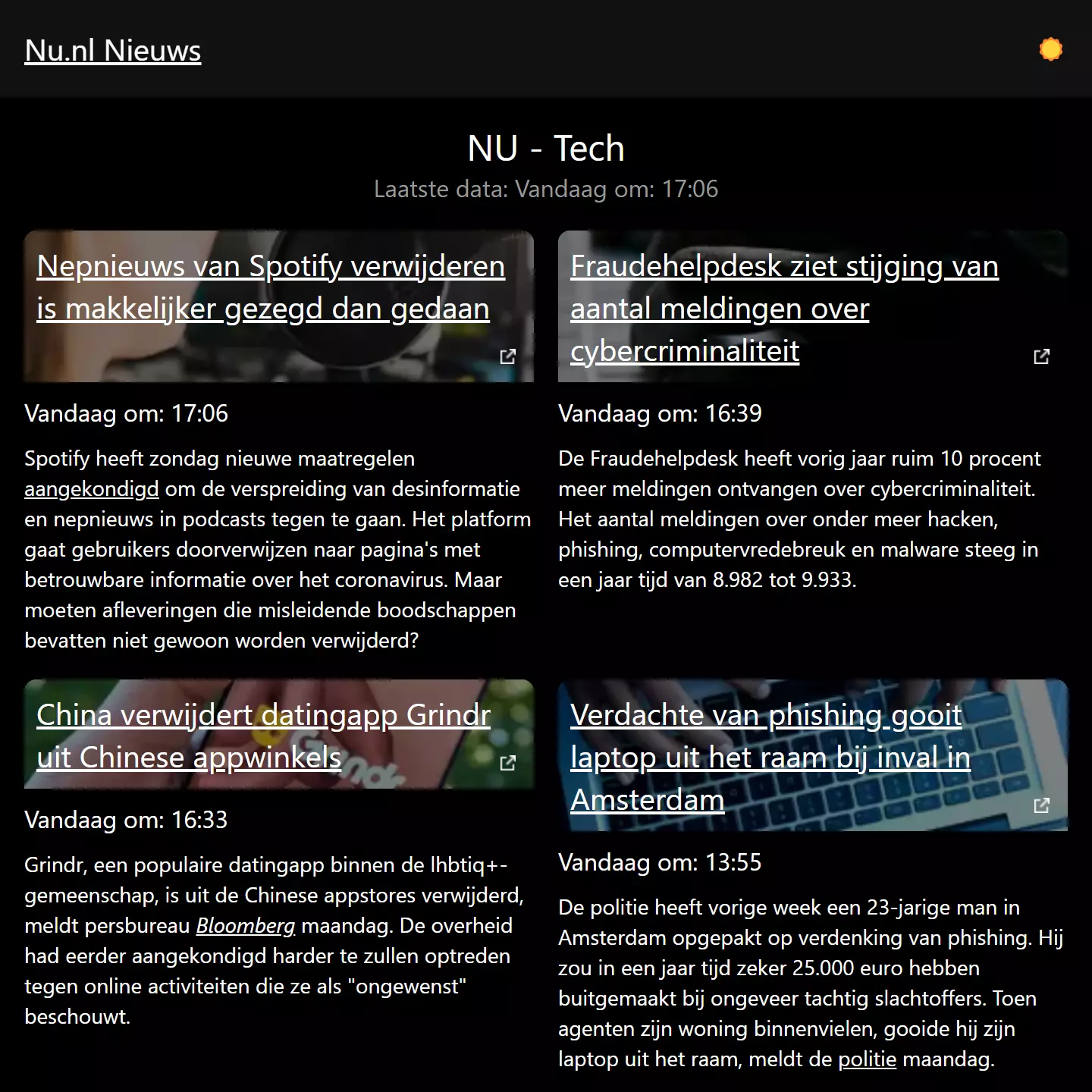
Techniques & Libraries
- NodeJS
- JSON
- Fetch API
- Yarn
- Cypress E2E testing
- Github Actions
- Lighthouse Audits
- Compress-JSON
- Prop-Types
- Nextjs-Progressbar
- XML-JS
- Next-PWA
Lighthouse Audit Score 
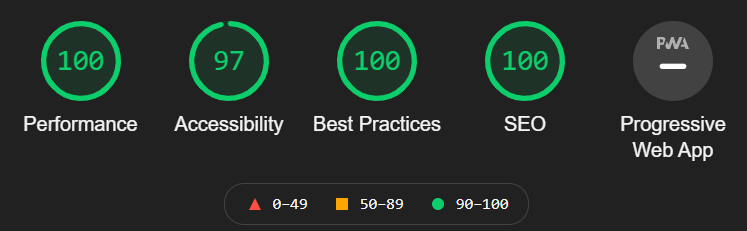
Code Snippets
The following are some code snippets of pieces of code I'm proud of from this project. The snippets demonstrate clean, concise and powerful code following established best practices. (Code has been compacted)
Index.js file
The Index.js file is the main entry point of the application. It is responsible for gathering data from the external data source.
The data is converted to JSON and used to generate each category on the page in a dynamic fashion.
export async function getServerSideProps() {
const algemeen = await NuService.getVoorpagina('4')
const anders = await NuService.getAlgemeen('4')
const opmerkelijk = await NuService.getOpmerkelijk('4')
const wetenschap = await NuService.getWetenschap('4')
const gezondheid = await NuService.getGezondheid('4')
const tech = await NuService.getTech('4')
const sport = await NuService.getSport('4')
const economie = await NuService.getEconomie('4')
const film = await NuService.getFilm('4')
const muziek = await NuService.getMuziek('4')
const achterklap = await NuService.getAchterklap('4')
const podcast = await NuService.getPodcast('4')
return {
props: {
channels: [
algemeen,
anders,
opmerkelijk,
wetenschap,
gezondheid,
tech,
sport,
economie,
film,
muziek,
achterklap,
podcast
],
buildTime: new Date().toString()
},
}
}
export default function Home({ channels }) {
const [story, setStory] = useState(null)
return (
<div className="flex flex-col items-center gap-8">
<QuickTabs channels={channels} />
{channels.map(channel => (<Channel key={channel.title} openStory={setStory} channel={channel} linkToChannel/>))}
<StoryDialog story={story} setStory={setStory}/>
</div>
)
}
Channel component
The Channel component is basically a news category with a title, the data and a collection of stories.
export default function Channel({channel, openStory, linkToChannel}) {
const channelLink = channel.link.substr(channel.link.lastIndexOf('/'), channel.link.length)
const channelDate = new Date(channel.lastBuildDate)
let formattedDate = formatDate(channelDate)
if (!months.some(value => formattedDate.includes(value))) { // If date doesn't contain month name, add time
formattedDate = `${formattedDate} om: ${formatTime(channelDate)}`
}
return (
<div className="flex flex-col gap-4">
<div className="flex flex-col items-center">
{linkToChannel ?
<Link href={channelLink}>
<a className='relative group flex items-center'>
<span id={channel.title.replace('NU - ', '')} className="absolute -top-20"/>
<h1 className="text-2xl">{channel.title}</h1>
<span className='absolute -right-6 text-2xl transition-transform group-hover:translate-x-2'>→</span>
</a>
</Link> : <h1 className="text-2xl">{channel.title}</h1>}
<span className="text-accent-6"> Laatste data: {formattedDate}</span>
</div>
<ul className="flex flex-wrap justify-center gap-8 tablet:gap-4 w-full">
{channel.item.map(item => <Story openStory={openStory} key={item.title} item={item}/> )}
</ul>
</div>
)
}
Story component
The Story component is a small component that is used to display the preview of a story. It is styled using TailwindCSS
and accepts a story object as a prop.
export default function Story(props) {
const storyDate = new Date(props.item.pubDate)
const dateString = `${formatDate(props.item.pubDate)} om: ${formatTime(storyDate)}`
return(
<li tabIndex='0' className="flex flex-col gap-2 flex-grow relative basis-64 rounded-lg outline-offset-4 outline-accent-6 focus:outline focus:outline-1 active:outline active:outline-1">
<div style={{backgroundImage: `url(${props.item.enclosure._attributes.url})`}}
className="text-white text-xl bg-cover bg-center bg-no-repeat relative z-10 p-2 rounded-t-lg">
<a className="py-1 after:absolute after:top-0 after:left-0 after:w-full after:h-full after:bg-black/50 after:z-[-1] after:rounded-t-lg"
href={props.item.link} target="_blank" rel="noreferrer" onClick={e => { e.preventDefault(); props.openStory(props.item)}}>
{props.item.title}</a>
<a className="before:margin-1 before:relative before:w-[24px] before:h-[24px] before:inline-block before:align-text-bottom"
href={props.item.link} target="_blank" rel="noreferrer" title="Lees volledig bericht...">
<NewTabIcon className='absolute bottom-1 right-1 ml-auto p-2 invert transition-transform hover:scale-125'/>
</a>
</div>
<span>{dateString}</span>
<p className="text-sm"
dangerouslySetInnerHTML={{
__html: !(props.item.description && Object.keys(props.item.description).length === 0) ?
props.item.description.toString() : "Geen beschrijving..."
}}/>
</li>
)
}