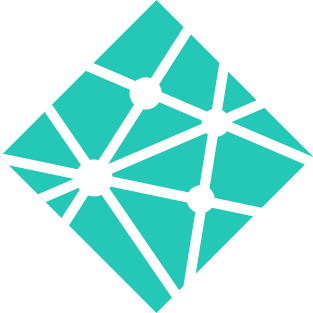PokéDex - Vue
As you know by now I like to experiment with the PokéApi. This project is the second Pokémon related application I have built. This time built using the VueJS web framework. This was my first ever VueJS application I have created. I have developed the application by myself over the span of a few days. After that I kept tweaking and adding some more features to it off and on for a couple more months. The goal of this project was to teach myself the workings of the VueJS framework.
Technologies & Frameworks
Features
The application features a sleek design that is very responsive. It boasts a slide in/out menu that floats over the UI on mobile devices. The application allows you to brows through pages of Pokémons on the homepage. Also, you are able to browse pokémons by type and see a random Pokémon from the API. Every Pokémon can be opened and viewed in detail with its detail page. There the Pokémon's profile, types and statistics are displayed. From here you are also able to view other Pokémons from the same type(s).
The Application is fully routed so deeplinking to any page is supported. The UI is fully responsive and all css is written in Sass. API endpoints have separated interfaces, so the architecture is loosely coupled. The biggest file is for styling, and the largest component is 173 lines of code. The application is hosted using the Netlify deployment platform.
Screens
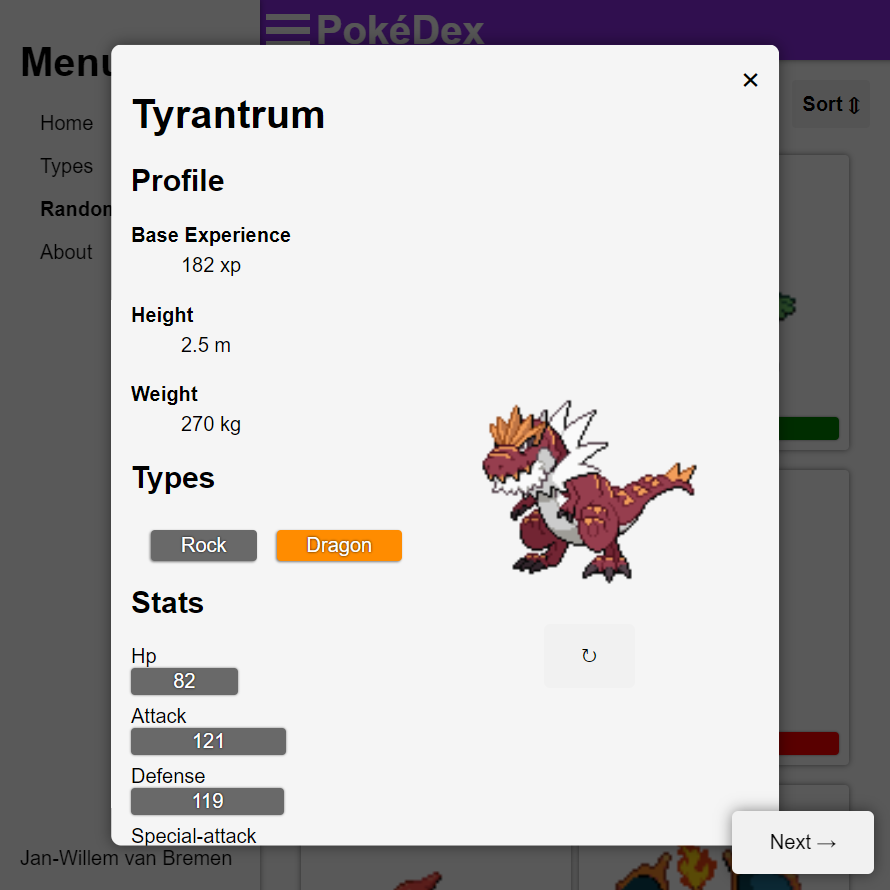
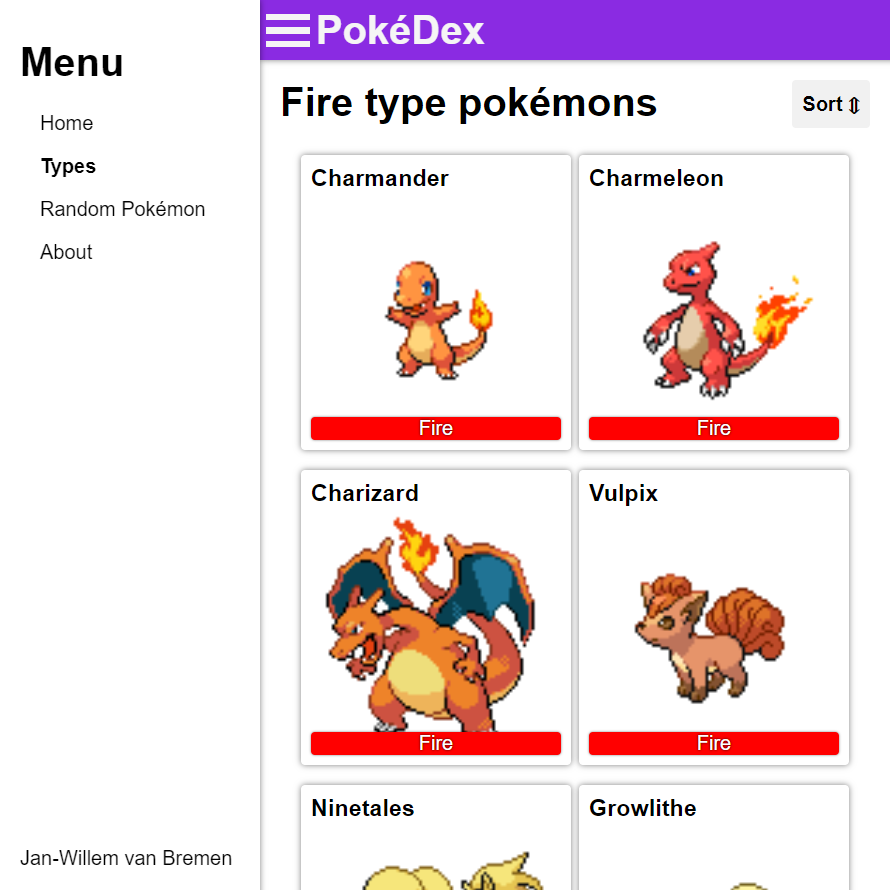
Techniques & Libraries
Code Snippets
The following are some code snippets of pieces of code I'm proud of from this project. The snippets demonstrate clean, concise and powerful code.
Retrieving Pokémon types
Retrieving remote Pokémon types from the PokéApi using the PokémonService interface and assigning it to the current state.
loadTypes = () => {
Loader.showLoader();
PokémonService.getTypes().then(json => {
this.setState({jsonData: json});
Loader.hideLoader();
});
}
Pokémon Service
Part of the Pokémon Service interface for retrieving data from the PokéAPI with for getting Pokémons, types and paged Pokémons.
const PokemonService = {
baseUrl: "https://pokeapi.co/api/v2",
basePageLimit: 20,
totalNumberOfPokemon: 0,
doLoad(url) { // Base method for doing http Get requests
if (!url.includes(this.baseUrl)) { url = this.baseUrl + url; }
return fetch(url).then(response => {
if (response.status === 404) { return ''; }
if (response.status === 200) { return response.json(); }})
.then(data => {
return data}).catch(e => { console.log('Error', e) });
},
getPokemons() {
return this.doLoad('/pokemon').then(jsonData => { return jsonData; }).catch(e => { console.log('Error', e) });
},
getPagedPokemons(offset) {
return this.doLoad(`/pokemon?offset=${offset}&limit=${this.basePageLimit}`).then(jsonData => { return jsonData; }).catch(e => { console.log('Error', e) });
},
getPokemon(pokemonName) {
return this.doLoad(`/pokemon/${pokemonName}`).then(jsonData => { return jsonData; }).catch(e => { console.log('Error', e) });
},
getTypes() {
return this.doLoad('/type/').then(jsonData => { return jsonData; }).catch(e => { console.log('Error', e) });
},
}
export default PokemonService;